Add Employees to IS-FOX
How to create, manage, and enroll employees in trainings.
Employees are available throughout the entire IS-FOX training platform, regardless of where they were created:
- Within a training course or learning plan
- In the settings
You can add employees in three different ways:
- Manually
- Via CSV import (CSV template available)
- Via API integration (coming soon)
Where can you add employees?
Option 1) Add employees as part of a training course or learning plan
- Go to any learning plan or training.
- Click on "Enroll employees"
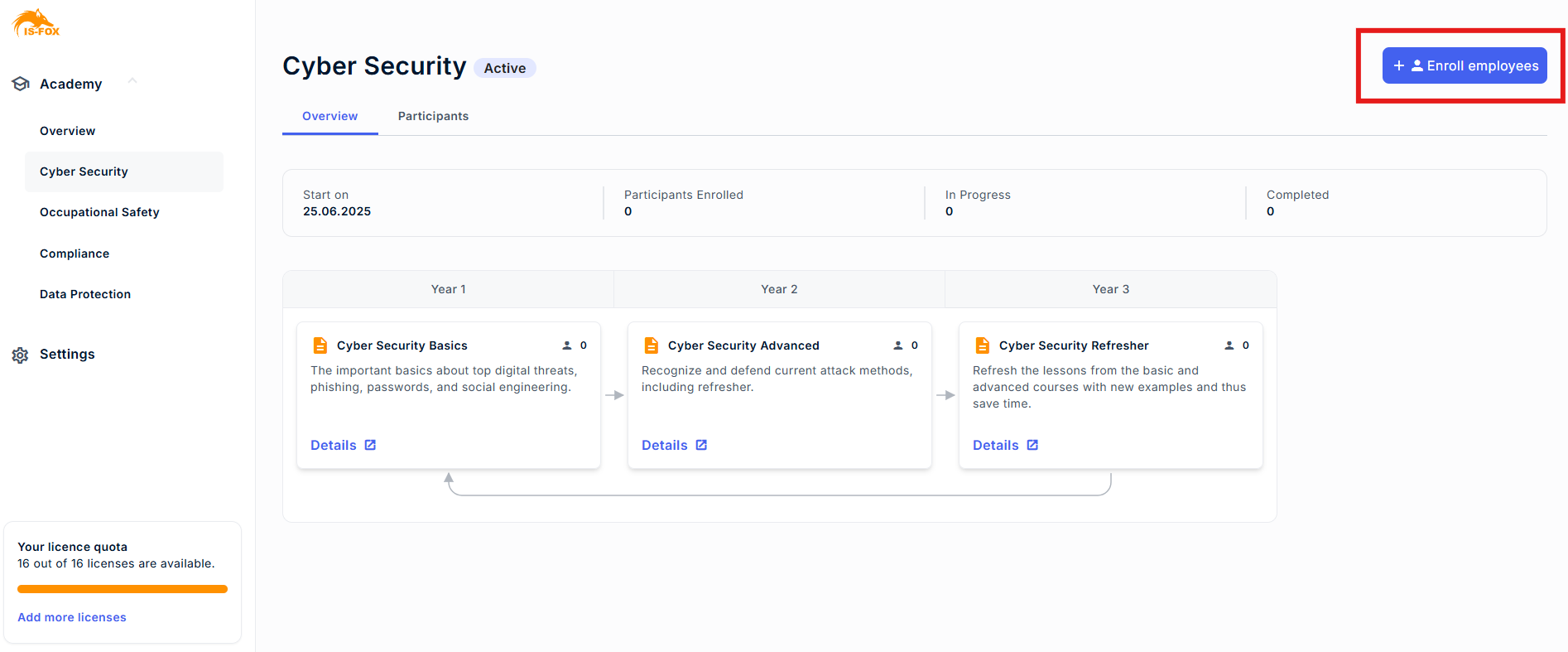
3. Click on "Create new employees".
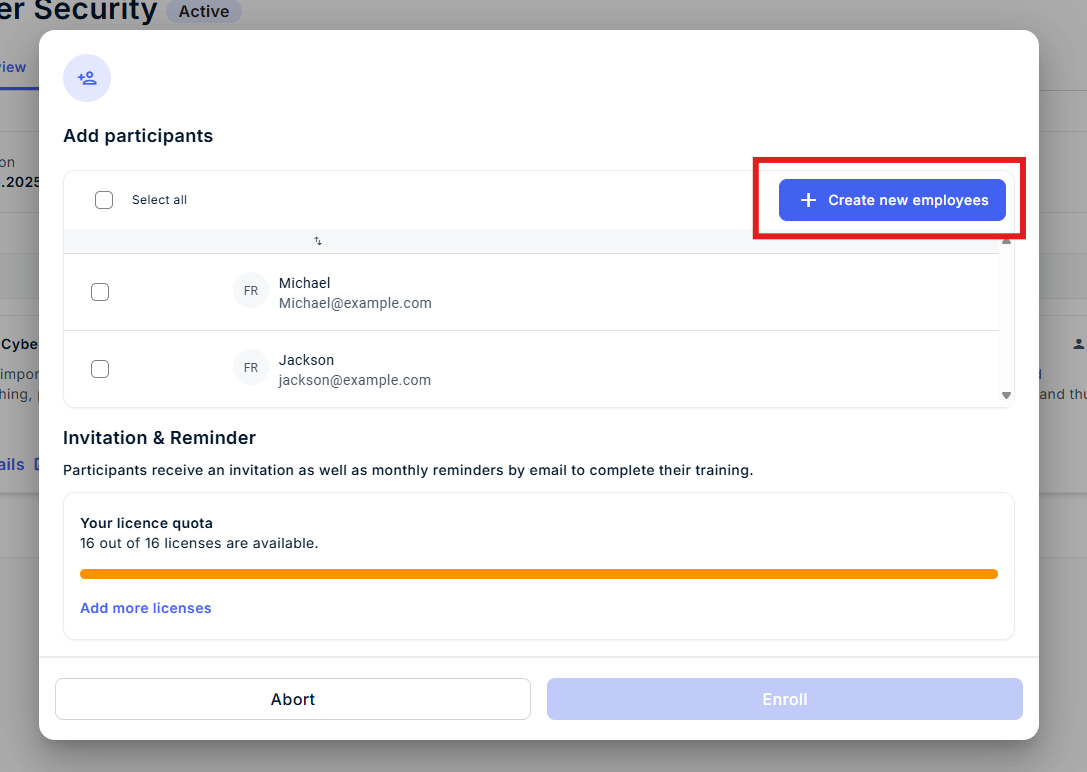
Option 2) Add employees in the settings
You can add employees from the Employees tab in Settings.
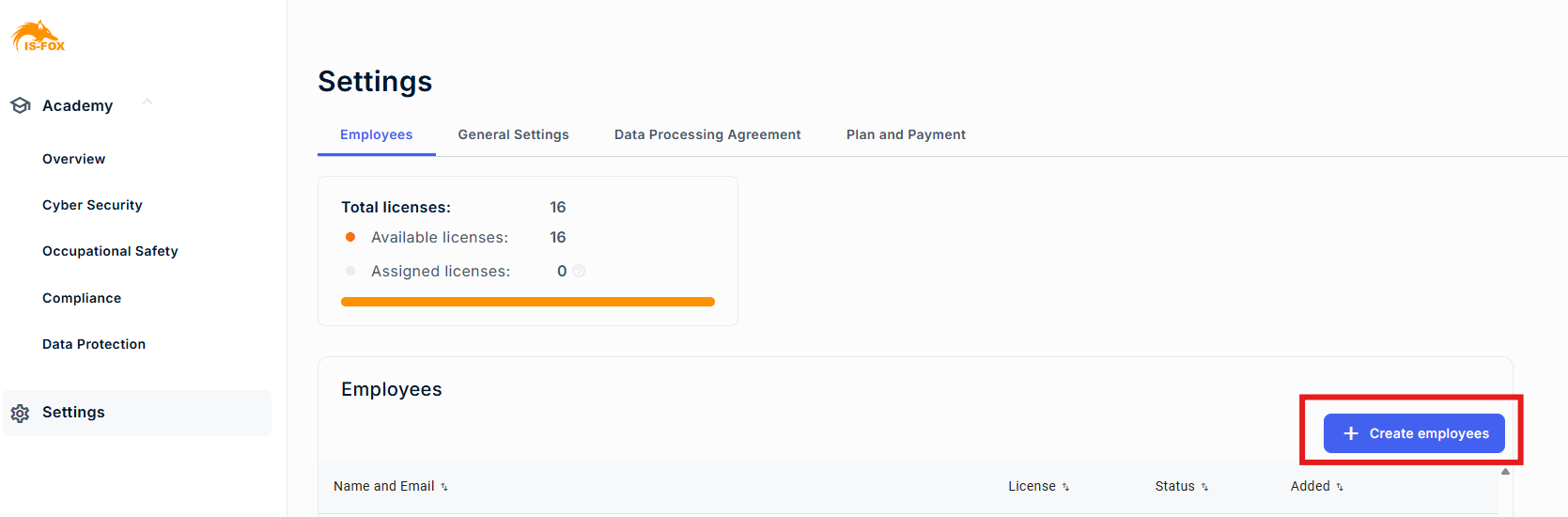
How can you add employees?
Option 1) Manually
- You can create employees manually one by one. For this, just add their name, last name and email.
- If the employee (based on their email) already exists in IS-FOX, they won't be added.
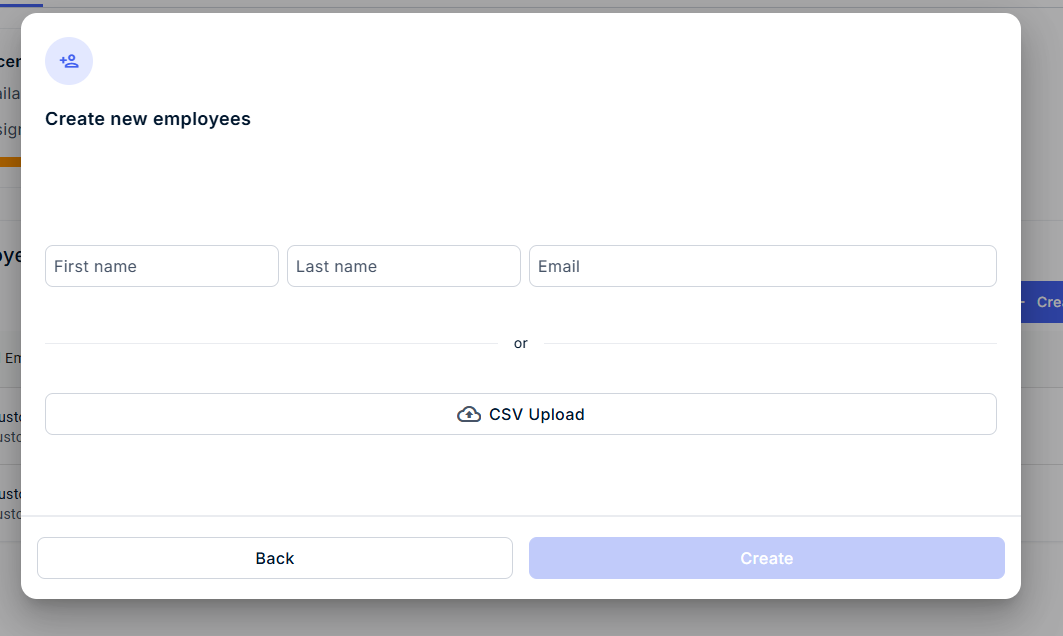
Option 2) By uploading a CSV file
- Make sure to download the CSV template. Submitted files that do not comply with the template will be rejected.
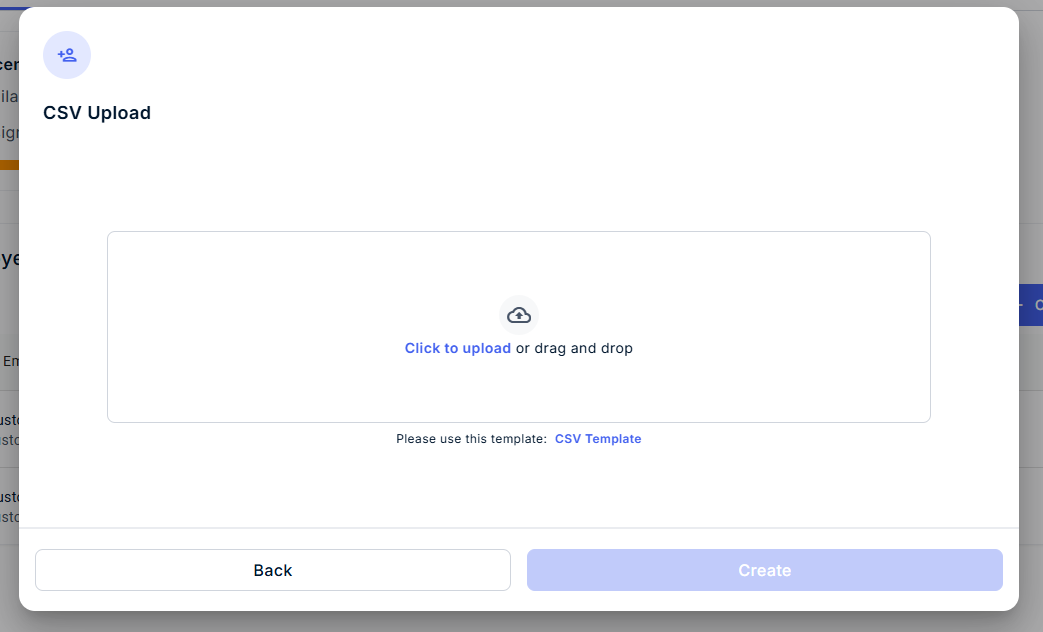
- Once the CSV file is uploaded, you can review the list of employees. Please be aware that:
- Duplicated entries and format errors will be highlighted. A CSV file with duplicated entries and/or formatting errors can not be submitted.
- Employees uploaded that already exist on IS-FOX (based on their email) will be ignored.
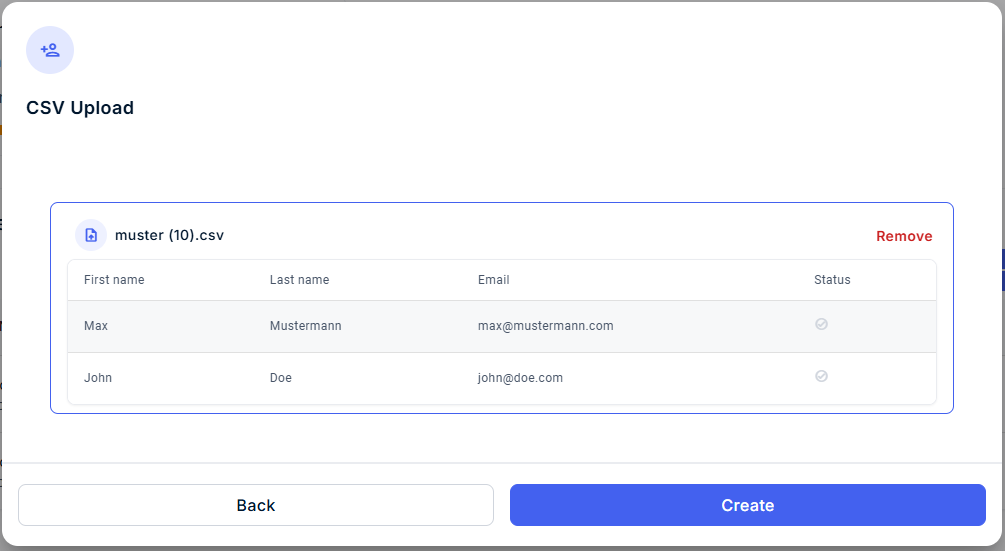
Option 3) Add employees via Unified API Integration (coming soon)
If you want to integrate your HR systems (e.g. Personio) or Identity Provider (e.g. Microsoft Entra) then email us at support@is-fox.de .
