Enroll employees into trainings or learning plans
Enrolling employee ones and forget about it! We take care of the rest!
How to enroll employees into trainings
- Step 1: Go to the learning plan or training that you want to enroll employees and open the enrolment section.
- Step 2: Select the employees that should take part of the course.
- Step 3: Check the license assignment status
- Grey checkbox: The employee already has a license assigned, so no new licenses will be assigned to them.
- Assignment warning: One licenses will be assigned for this employee.
- Step 4: Check invitations and reminders.
- Invitations are sent immediately after the enrolment occurs. All selected employees will receive an email with a link to the trainings.
- Currently is not possible to customize the invitation template nor when the invitation are sent. If you are interested in this feature please let us know at support@is-fox.de
- If a training isn’t completed, the employee will get a monthly reminder. The first reminder is sent one month after enrollment.
- Currently is not possible to customize the reminder template nor when the reminders are sent. If you are interested in this feature please let us know at support@is-fox.de
- Invitations are sent immediately after the enrolment occurs. All selected employees will receive an email with a link to the trainings.
- Step 5: Check how many licenses are currently available and estimate license consumption.
- Example: from 3 selected employees, only 2 need a license. This will bring the quantity of available licenses down from 19 and 17.
- Step 6: If you have enough licenses, proceed with the enrolment. The selected employees will be enrolled to the first phase of the learning plan/training. If you don't have enough licenses available:
- Remove not used licenses assigned to other employees. You can do this in the employee overview tab at the setting page.
- Buy more licenses. For more details check here.
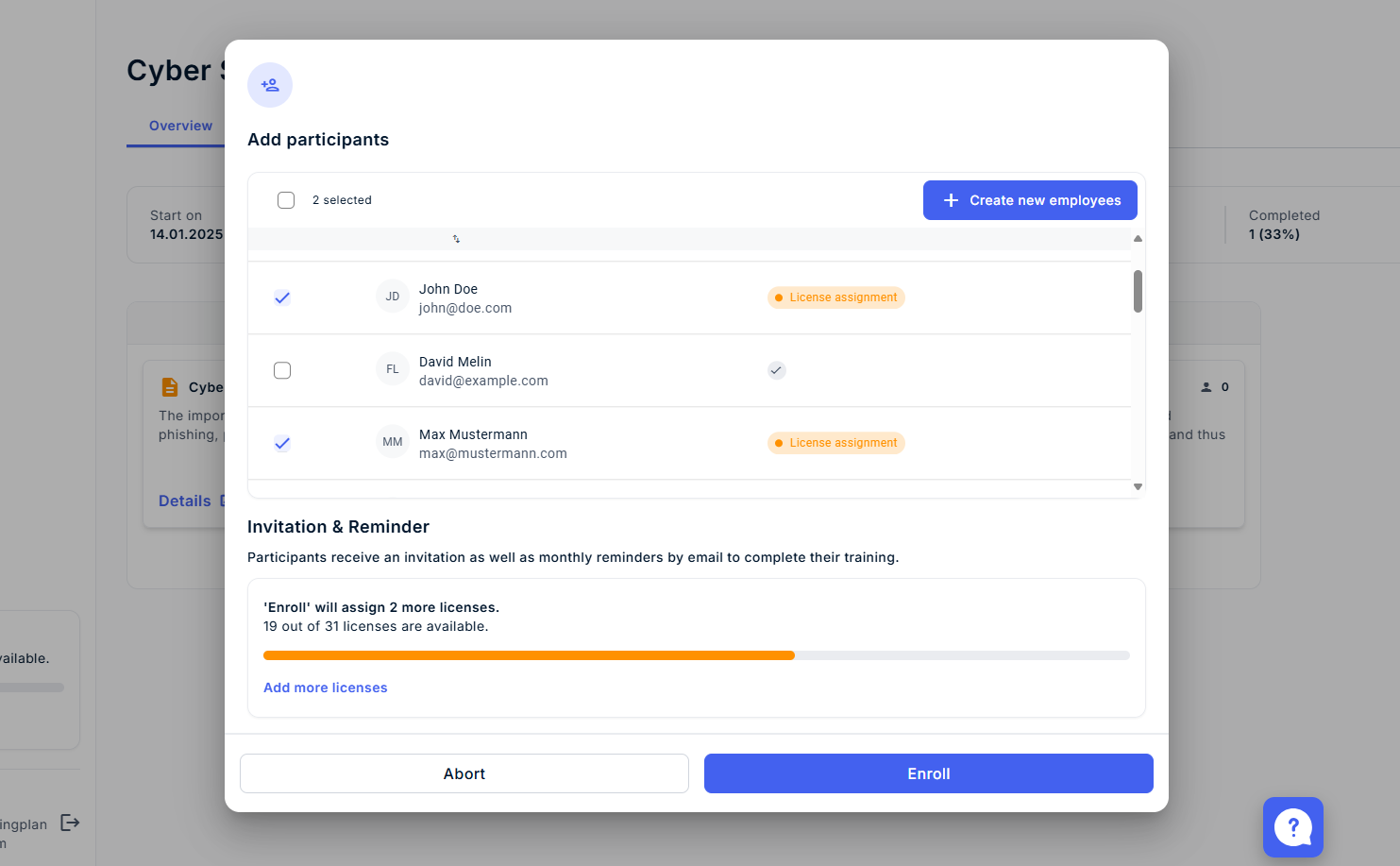
Enrolment concept
- In IS-FOX, employees are enrolled into learning plans or trainings, that subsequently enroll them into courses.
- Admins can directly enroll employees to learning plans or trainings, but not to the specific courses. The enrolment to the courses depends on how the phases are structured in the learning plan.
What are course enrolments then?
- IS-FOX operates under the concept of learning plan phases. Employees that get enrolled into a training or learning plan, are subsequently enrolled into the course of the same phase.
- Different employees can be at different phases of the same learning plan. As in the following example, one employee is in Month 1 and another in Month 2, with an overall in progress rate of 50%.
- When enrolling into a learning plan, by default the employee will start at the first phase. So in the example, if a new employee is enrolled to the learning plan, they will start with the Month 1 phase.
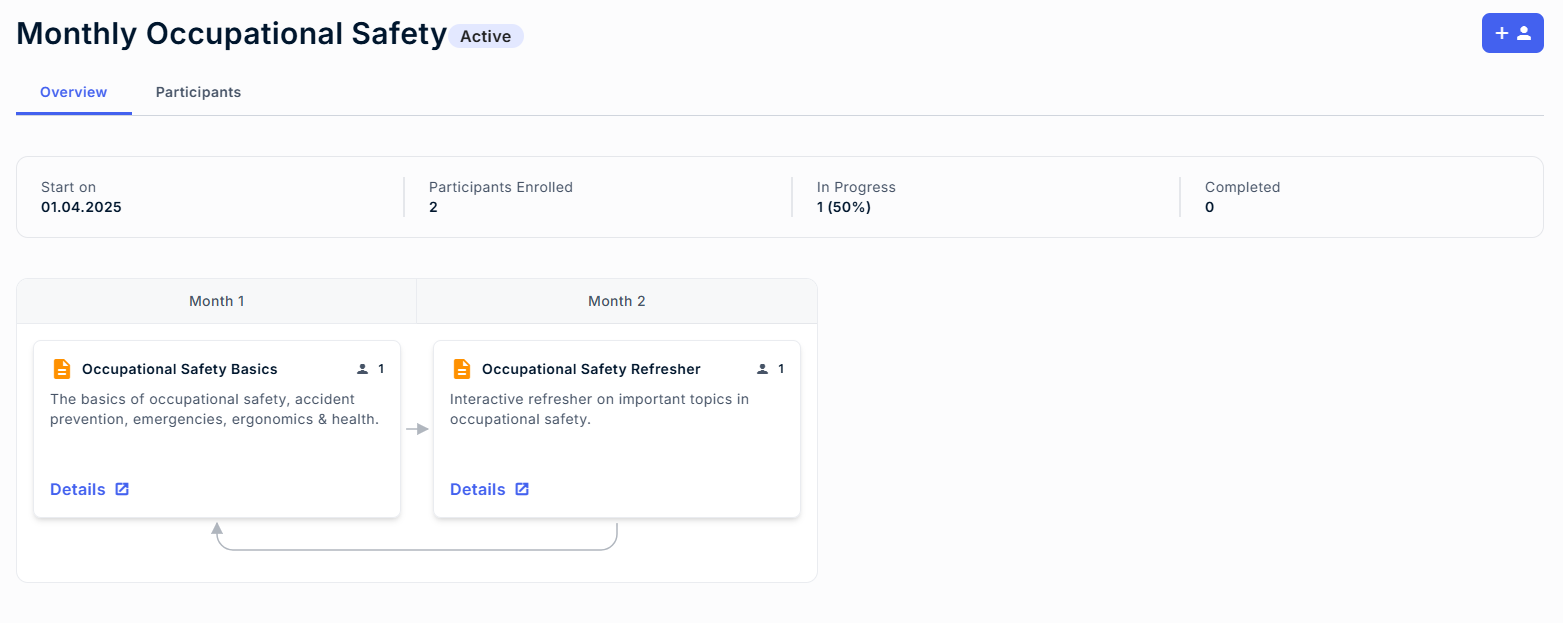
- Additionally, employees can have different progress status across different phases. In the following example, Bob already started Month 2's course, while Max just received his invitation. This gives the overall learning plan a in progress rate of 50%.
Graduations:
- How employees move through phases depends on graduations or repetitions.
- In the given example, if by the end of the month Max completes the course of Month 1, he will be enrolled to the course of the Month 2 phase.
- If by the contrary, he does not complete the course, he will stay in Month 1 phase, is re-enrolled into the course and has to do it again from the beginning.
How are licenses related to enrolments?
- From a product perspective, a license is the right for an employee to be enrolled to 1 or more learning plans or trainings for a defined period of time.
- Based on this definition, without a licenses assigned to an employee, they cannot be part of a training or learning plan. In the same line, if you remove the licenses of an employee, they will be unenrolled from all learning plans and trainings they are assigned to.
- Once an employee receives a licenses during an enrolment, they won't receive anymore licenses in future enrolments.
- Licenses have 3 different states:
- Used: License assigned to an employee that started a course of a learning plan. Used licenses cannot be removed.
- Unused: License assigned to an employee, but they have not started a course of any learning plan. Unused licenses can be removed.
- Available: License is free to be assigned to any employee.
How do I unenroll an employee?
- You can unenroll one or multiple employees from a learning plan or training. Just select an employee(s), click on the 3 vertical dots icon and unenroll them!
- Be aware that:
- Next time you enroll them to the same course, they will have to start from the beginning.
- If the license is already assigned and used by the user, even if unenrolled, the license remains used.
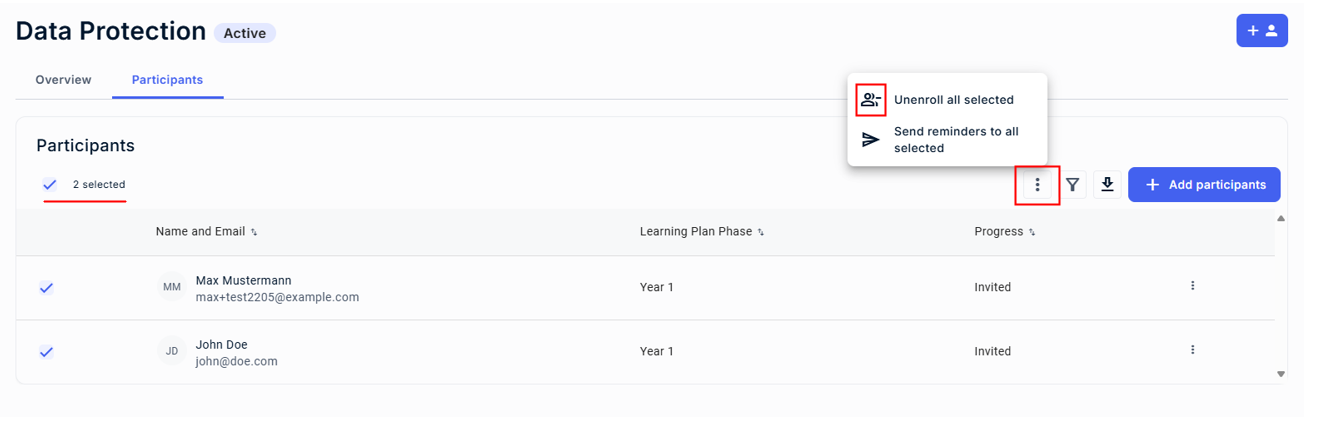
If an employee is enrolled into a course, but the same course is already completed in another learning plan, what happens?
- Enrolling into a course triggers a course reset, this means that employees always start the phase's course from the beginning. Nevertheless, the completion status in the other learning plan will remain completed.
What happens if one employee is assigned to he same course in different trainings or learning plans?
- It can happen that the one employee is doing the same course e.g. (Fit for Cyber Security) in two different learning plans. In this case, the status is shared between the two learning plans.
- In this example, if the employees completes the course Fit for Cyber Security, then the status of that phase is updated on both learning plans to completed.
